Adding content to a project
From the project overview, if you click on "Content" you can add new collections or manifests to your project.
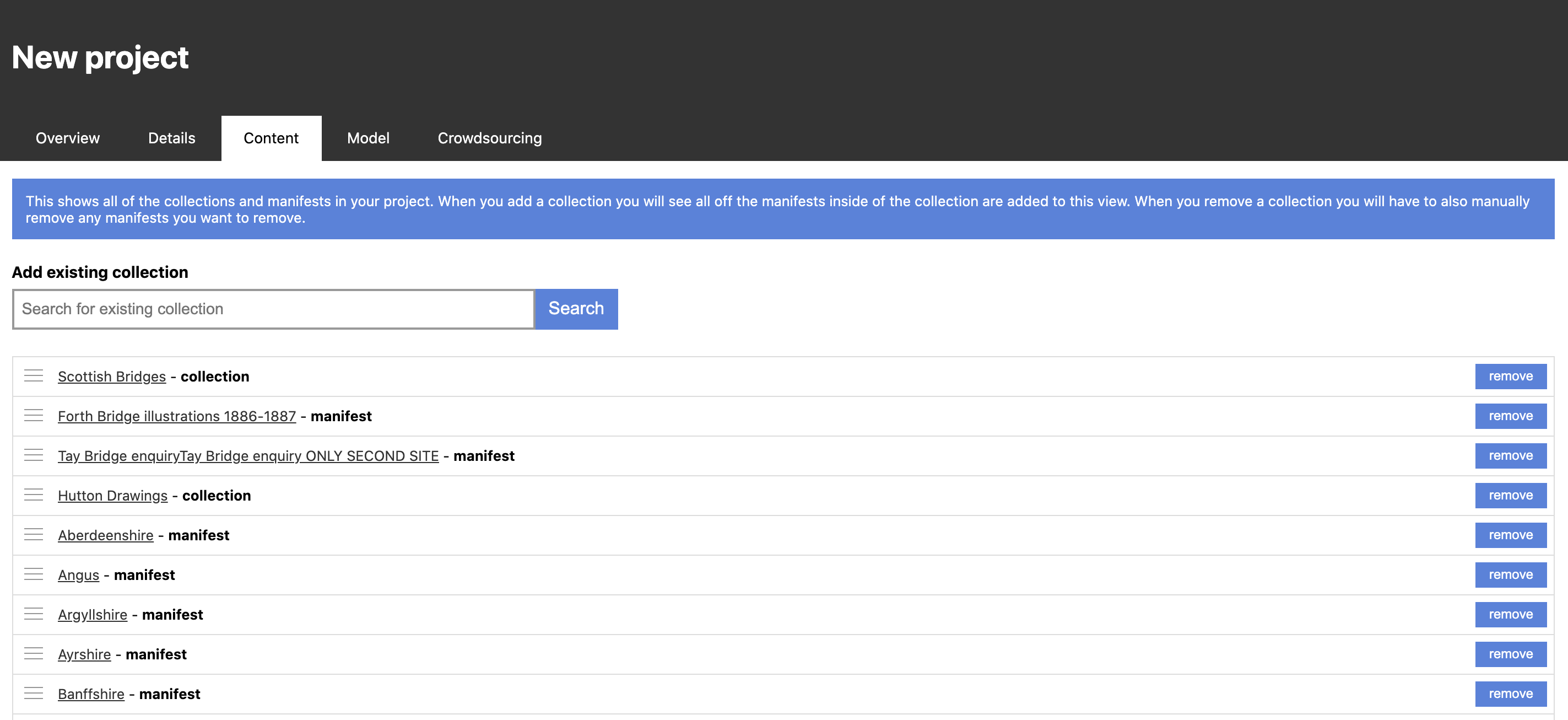
⚠️
If you remove a manifest from a project after it has been worked on, the statistics for the project will be inaccurate. It is recommended to prepare your content before starting a project.
Once a collection is added, all of the manifests contained in the collection will appear in the project. You can remove a piece of content using the "remove" button on the right. When you remove content you need to make sure to save your changes using the button located at the top of the page under the search box.
.png)
This content will be visible on your project, and each Canvas will be available for users to make contributions to.