Project updates
Introduced in Madoc v2.2, project updates give you a way to write long or short blog-style content for the people who contribute to your project. They are built using Madocs Markdown editor, so you can structure them like an article or as a short update.
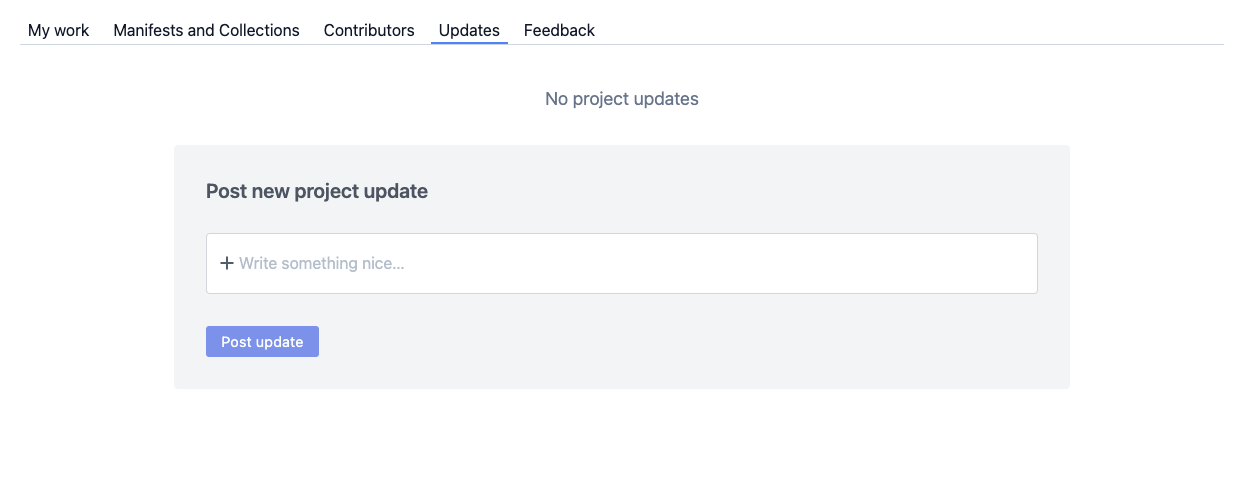
Administrators will see the project update creation form shown above. There are 2 page blocks that you can use to showcase the project updates on your project - the first is the "latest update" which will only show the most recent update, which could be used on the high up on the project page. The second is the full project update list, which has built-in pagination. This is found by default under the "updates" tab on the project.
Project updates can be viewed by anyone who can view the project, including users who are not logged in - if the site is public.
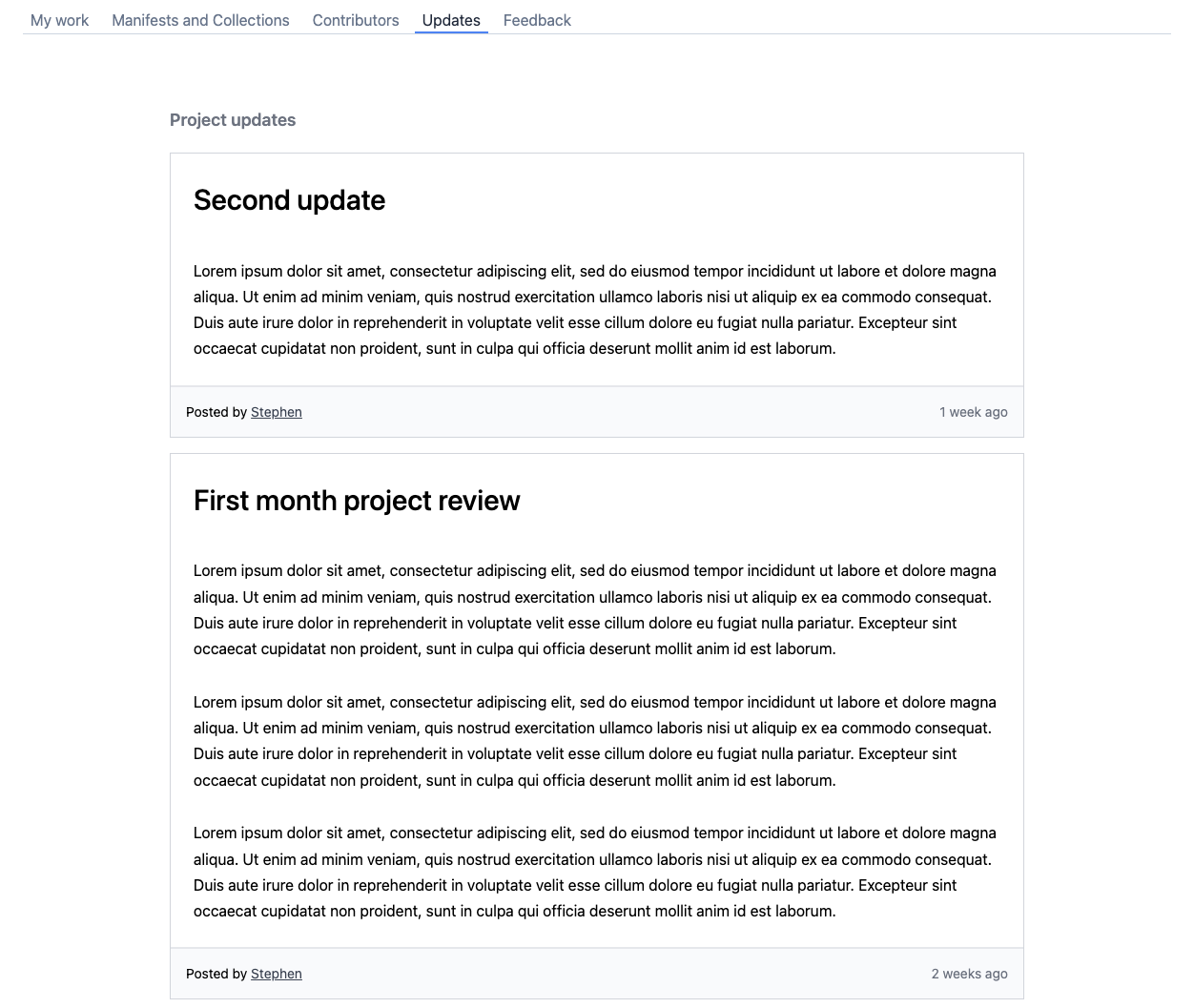
This feature has some technical additions which would allow the capturing of a "snapshot" of the project when an update is made. This could be:
- An automatic export, with a link made available
- Project statistics at the time the update was made
- List of contributors at the time the update was made (and new contributors since last time)
If you have any suggestions or ideas on how this feature could evolve, please open a discussion (opens in a new tab) on the Madoc Github.