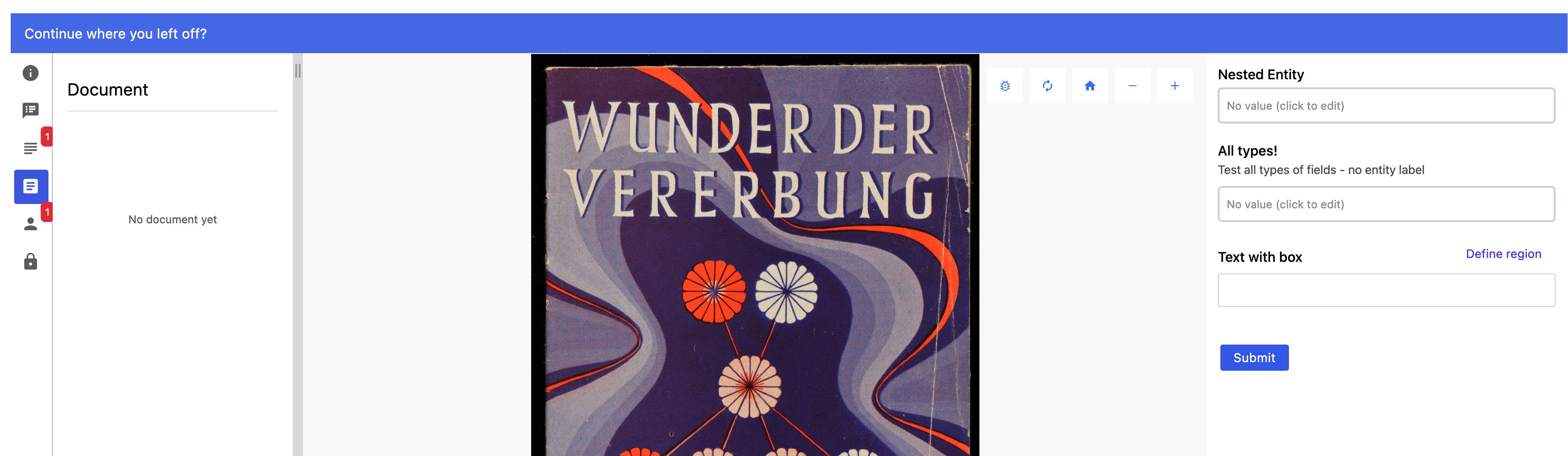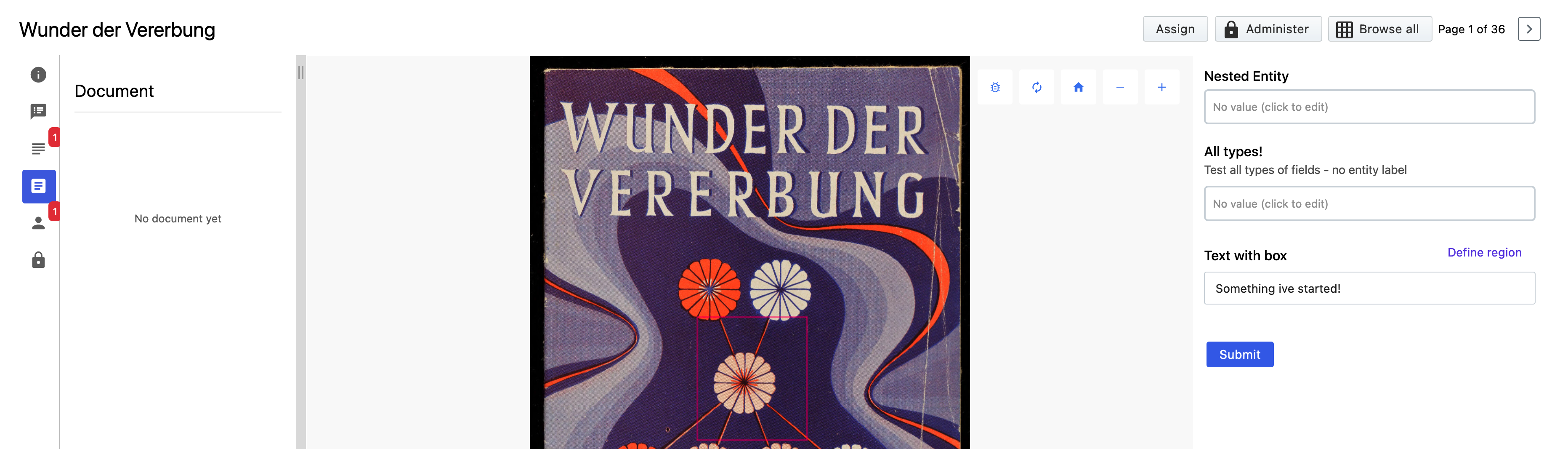Local autosave
🚀
New in Madoc v2.2
Local auto-saving is now available in Madoc v2.2 when working on contributions, it is disabled by default and can be turned on in the project settings under Contributions -> contribution Panel -> enable auto-save
Once enabled it will save a copy of the current revision to localstorage on your browser every 10 seconds. When returning to a page that has auto-saved a revision it will show a banner with the option to load the previous work.