User profiles
Introduced in Madoc v2.2 users who register to the site can fill out details that you specify to fill out a profile that is visible publicly and to administrators. Users decide which individual fields are visible to admins and to other members of the site. Additionally, recent submissions and statistics are visible.
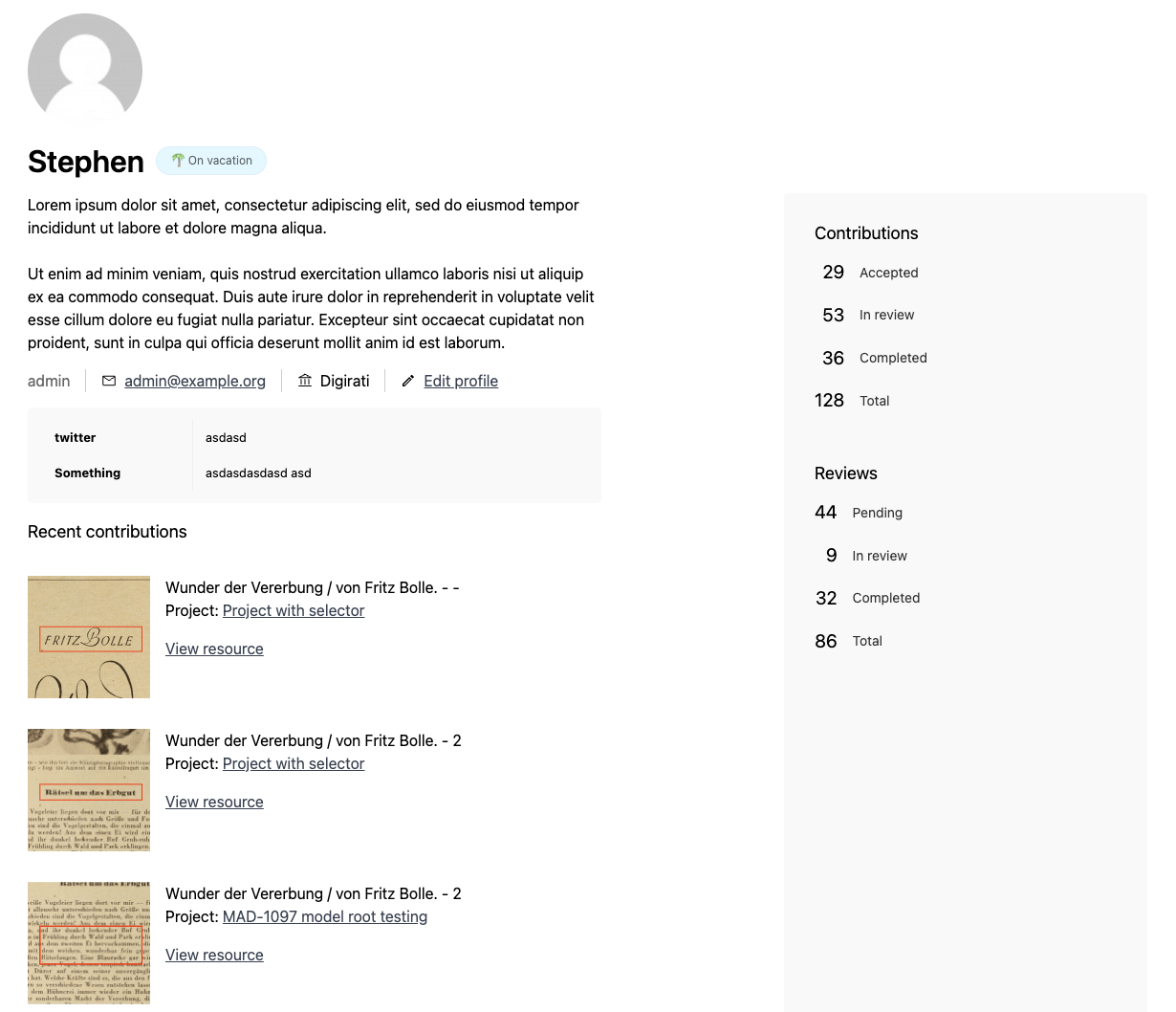
User profiles must be enabled in the Admin of Madoc. Users are global, and shared across different sites on the same installation of Madoc. You find the configuration for the user profile fields under Global -> Global config in the sidebar.
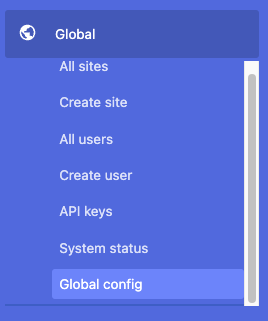
From here you will see the list of built-in fields that Madoc provides and a text area where you can create your own.
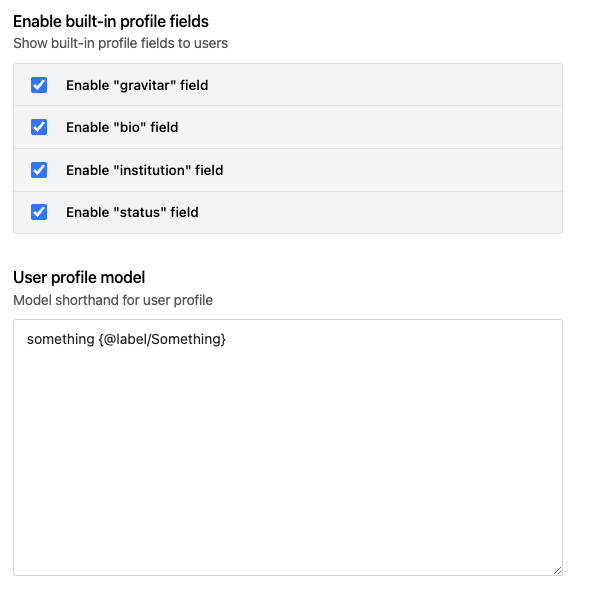
Once you check the boxes for the built-in fields, these will be visible to users when they go to edit their profile.
The custom fields use a format known as the "Capture model shorthand". Each line in the text area will create a new field that can be filled out by a user for their profile. This may be used in the future to provide more advanced options for the user profile such as dropdown menus.
You can try out the shorthand format here and quickly see what it produces on the right hand side by pressing "preview" at the bottom.
Once you have enabled the fields that you want users to fill in, and optionally created some custom fields they will be available for users to fill in. Additionally, for each field enabled, and each new custom field a visibility option will also be shown.

This ensures that users know what information they are sharing, and who can see it.
If you enable the "gravitar" field, users will have the option to use the email they registered with as a gravitar profile image. This profile image functionality is provided by Automattic (creators of Wordpress) and allows users to create a profile image that is used across many services such as Slack, Wordpress and GitHub. More information can be found here (opens in a new tab)
With the new project page changes, links to users profiles will start to appear more, giving opportunity for users to see each others work and feel more like a community. If you have feedback on these changes, or ideas for how this feature can evolve please open a discussion (opens in a new tab) on the Madoc GitHub.